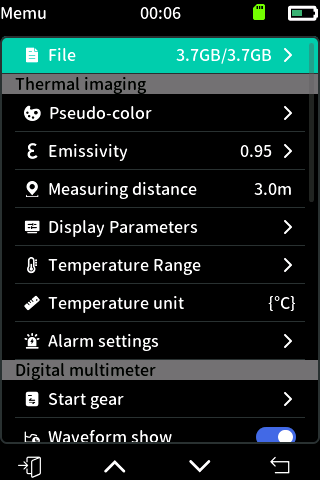




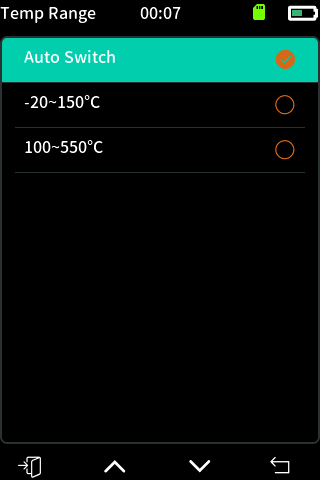
1. System Setup
Boot mode: The power on default enters thermal imaging mode or multimeter mode.
2. Backlight & Sound Settings
Reduce the backlight brightness and open the rest time can effectively extend the battery life.
The on/off gear buzzer in the multimeter is not affected by the sound off.
3. Thermal imaging settings
Color band: You can modify the display relationship between thermal imaging temperature and color.
Unit: Modify the unit of the overall measurement temperature.
Emissivity: you can set the emissivity according to the measured object, you can click the bottom gear button to set it quickly.
Temperature range: It is recommended to set according to the actual measured temperature. When the automatic gear is selected, it is normal for there to be a 2-3 second lag when the temperature changes from low to high or from high to low. The high temperature range is suitable for temperatures between 100 ℃ and 550 ℃, while the low temperature range is suitable for temperatures between -20 ℃ and 150 ℃.






4. Multimeter settings
Boot mode: Set the default gear when the multimeter is first entered at power on.
5. Storage settings
You can preview saved thermal imaging screenshots, select the thumbnail to open its corresponding image, and delete the image after opening it; In the system menu state, go down to the “Format Storage” menu and click to format the storage.
6. USB mode
Enter this USB mode can connect the device’s USB to the computer USB to view the files in the device; if you exit this mode USB will be disconnected
(Note: To avoid electric shock, please remove the meter pen before connecting the USB to other devices)。
7. Constant brightness setting on the multimeter interface
Enter the system settings interface, go down to the “Multimeter Screen Always On” menu, press the confirm option to turn on the multimeter interface constant on function, and press again to turn off the multimeter interface constant on function.
8. Intelligent switching of voltage/current gear
When measuring voltage, insert the multimeter probe into the “A” socket, and the instrument will automatically switch to the current measurement interface, allowing for direct current measurement.
